How to setup Xbox disc drive on pc
Hello friends, if you are like me then you know the benefits of flashing your Xbox 360 disc drive. It's a cool thing to do, but up until this point you couldn't find anything reliable to base yourself off of. Let me start by saying this process is very long and consumes more time than you initially think it would because you're a total noob trying to get free and/or back-ups of your games. So let me start this journey by saying the flashing is possible with the right equipment (not any device you have to pay for either). The only thing I had to obtain was a light switch (explained in video below). I used two tutorials on how to flash my drive, which is the model dg-16d2s.
this top video worked the best.
So after all this I go to copy a game only to get nothing but a dvd image like this one
which looks like it doesnt have enough info and only plays a short video that says put disc in xbox.
SO HOW ON EARTH DO WE BURN AND CREATE COPIES OF THESE GAMES?!
I have come to the conclusion I need the Xbox 360 drive to register on my PC in order to use its specs and burn from its disc. So I have it hooked up to my pc Just like the above videos show and it does register in Jungle Flasher ~~~~~~~~~~~~~~~~~~~~~~~~~LOG~~~~~~~~~~~~~~~~~~~~~~~~~~~~~~~~~~~~~~~~~~~~~~~~~~~~~~~~~~~~~~~~~
JungleFlasher 0.1.96 Beta (323)
Session Started Tue Dec 23 20:10:09 2014
Session Started Tue Dec 23 20:10:09 2014
This is a Wow 64 process running on 4 x 64 bit CPUs
portio64.sys Driver Installed
portio64.sys Driver Started, thanks Schtrom !
Found 6 I/O Ports.
Found 2 Com Ports.
Found 7 windows drives C: E: F: G: H: I: J:
Found 2 CD/DVD drives E: I:
portio64.sys Driver Installed
portio64.sys Driver Started, thanks Schtrom !
Found 6 I/O Ports.
Found 2 Com Ports.
Found 7 windows drives C: E: F: G: H: I: J:
Found 2 CD/DVD drives E: I:
Drive is Lite-On..
Key found in KeyDB at record (2 - Documents)
Key is: 7177D2D8683910768BA119811123DC70
Key is: 7177D2D8683910768BA119811123DC70
Key has been tested and verified, thanks C4eva !-----------------------------------------------------------------------------------------------------------------------------------------
but not on xbox back-up creator
Have a nice day.







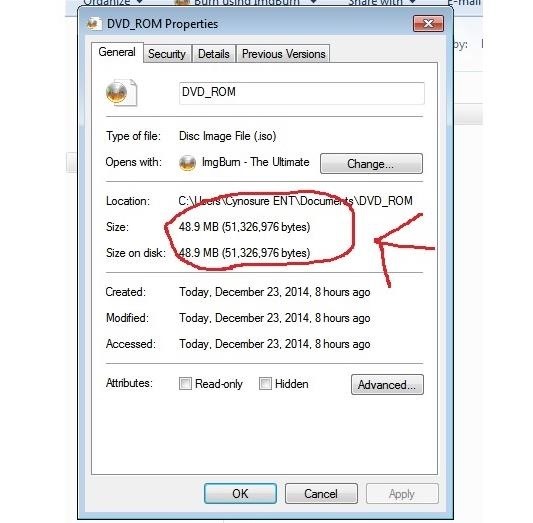
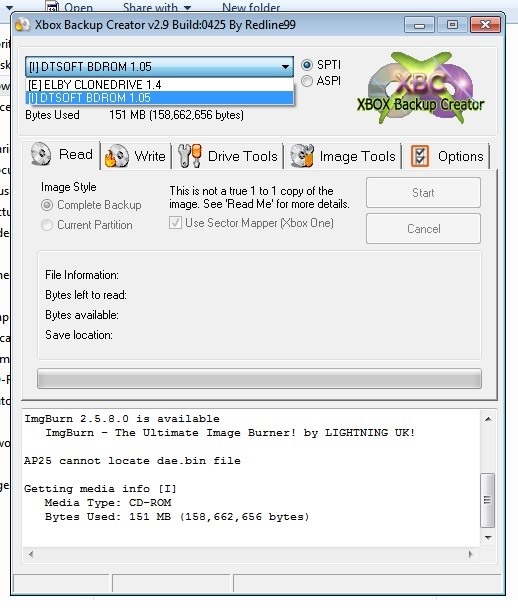


0 comments:
Post a Comment